Das neue Deutschland-Semesterticket findet sich unter folgendem Link: https://semesterticket.astaonline.de/
Dort sollte es erst einmal so aussehen:
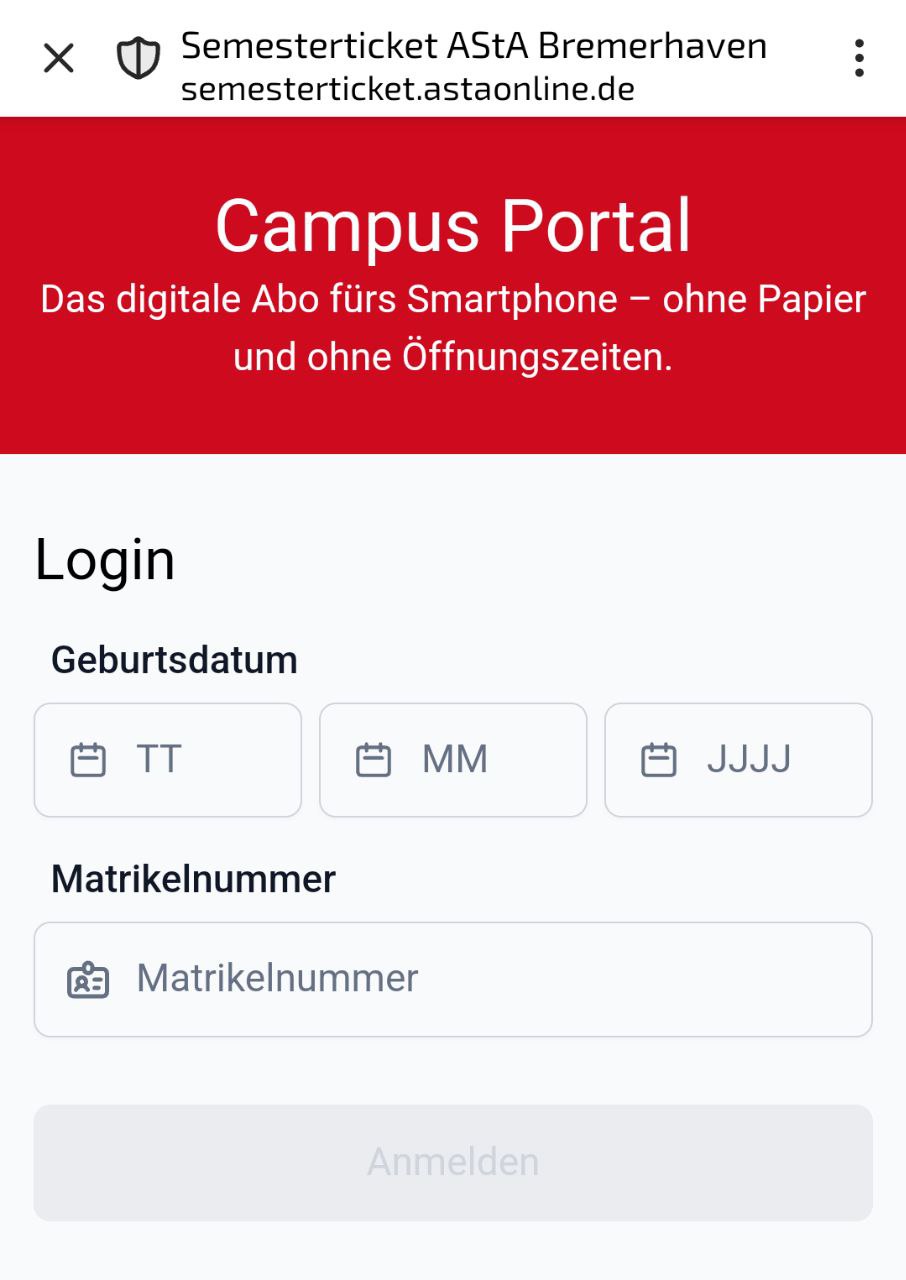
Gebt dort in die entsprechenden Felder euer Geburtsdatum und eure Matrikelnummer ein.
Ihr werdet weitergeleitet auf eine Übersicht eurer Tickets.
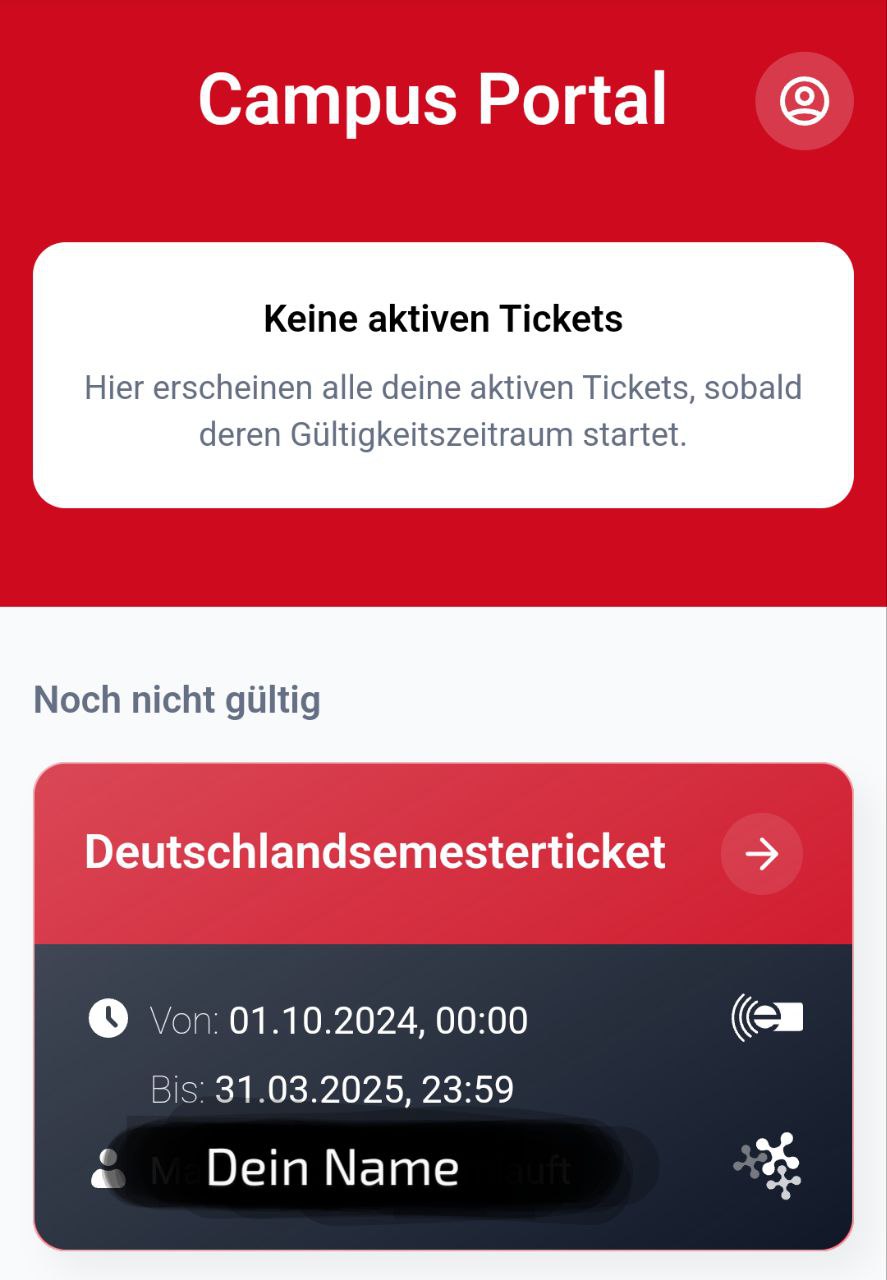
Oben im roten Bereich sollte das aktuelle Ticket auftauchen, sobald es gültig ist. Noch nicht gültige Tickets werden weiter unten angezeigt.
Wenn ihr auf ein Ticket klickt seht ihr das Ticket und dessen Daten:
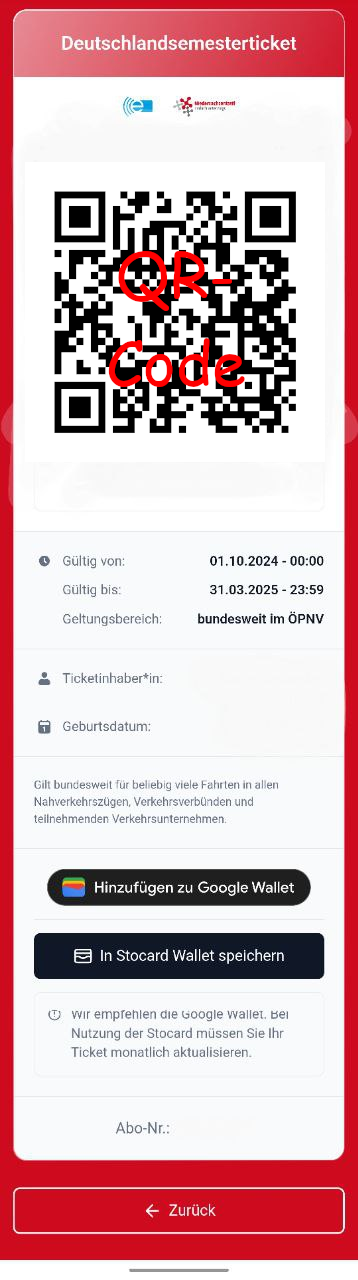
Weiter unten solltet ihr außerdem die Option sehen, das Ticket in eine Wallet zu speichern. Das ist freiwillig, kann aber helfen, sich nicht jedes Mal neu anmelden zu müssen.
Apple Wallet oder Google Wallet sind auf den meißten Geräten vorinstalliert. Alternativ findet ihr fWallet und PassAndroid im F-Droid Store.
Englisch Version
The New Semester Ticket is available under the following link: https://semesterticket.astaonline.de/
When you open it, your device should show the following:
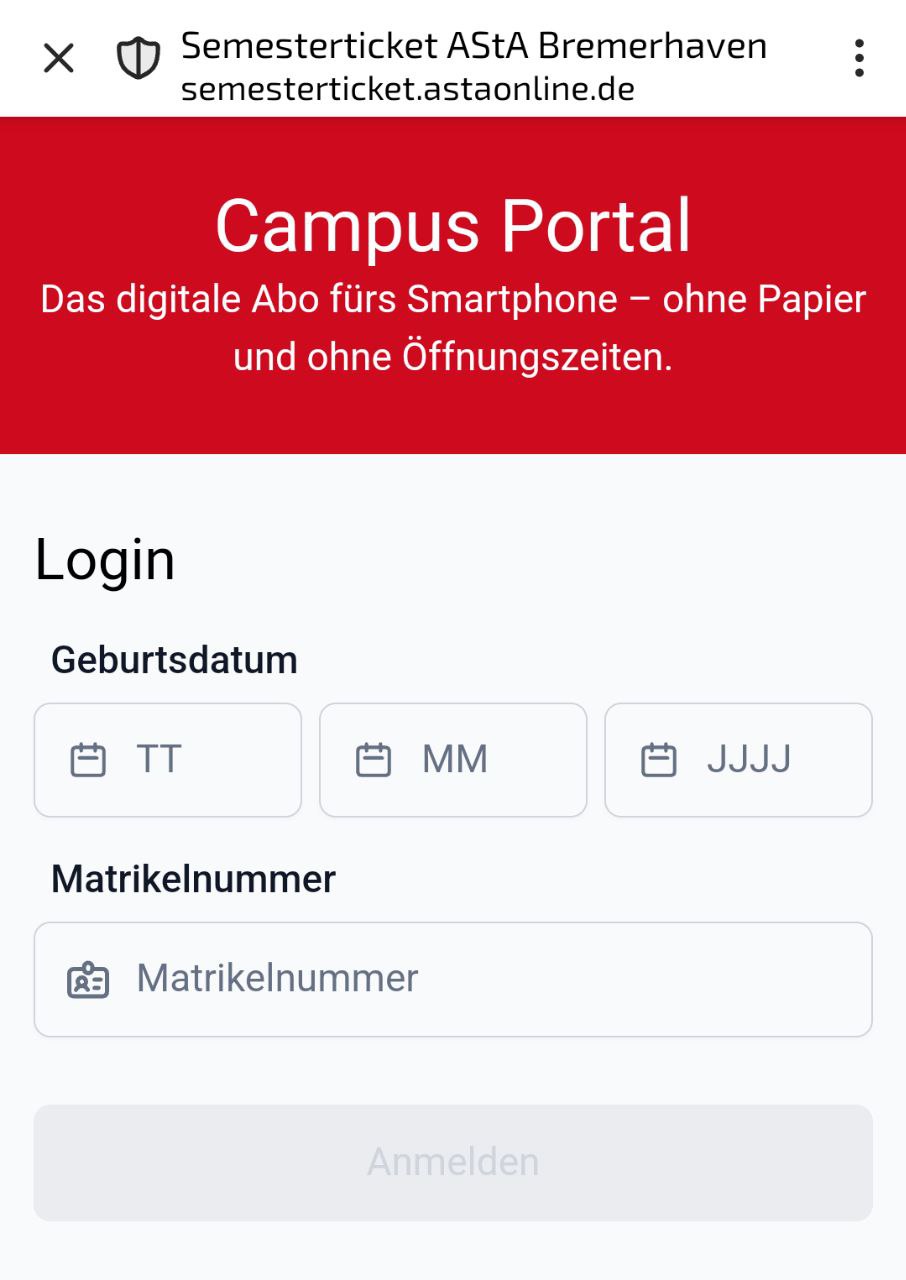
You can log-in with your date of birth and your matrikel number (which you can find on you student ID)
Then an overview of your tickets should open
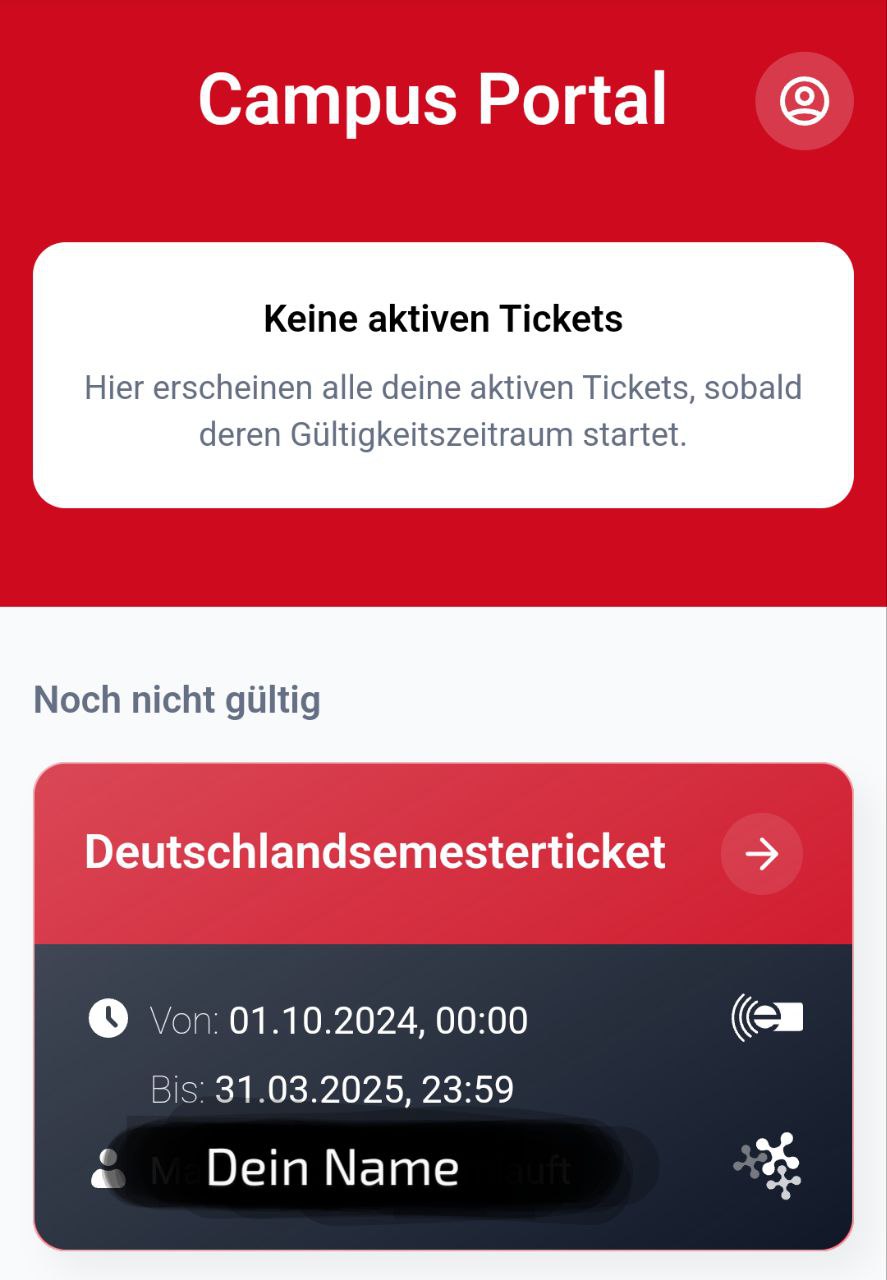
The current ticket should appear at the top in the red area as soon as it is valid. Tickets that are not yet valid are displayed further down.
If you click on a ticket, you will see the ticket and its data:
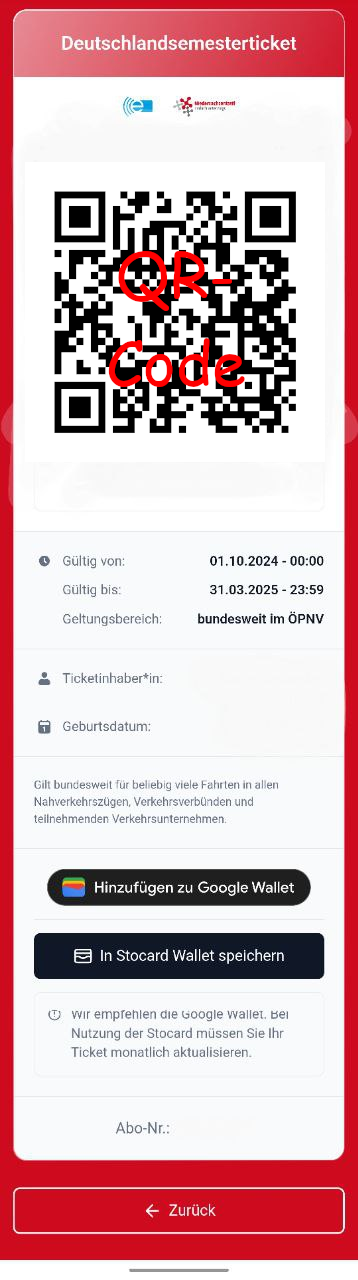
Further down you should also see the option to save the ticket in a wallet. This is optional, but can help you avoid having to log in every time.
Apple Wallet or Google Wallet are pre-installed on most devices. Alternatively, you can find fWallet and PassAndroid in the F-Droid Store.
